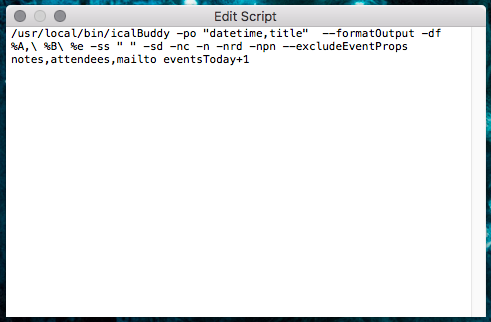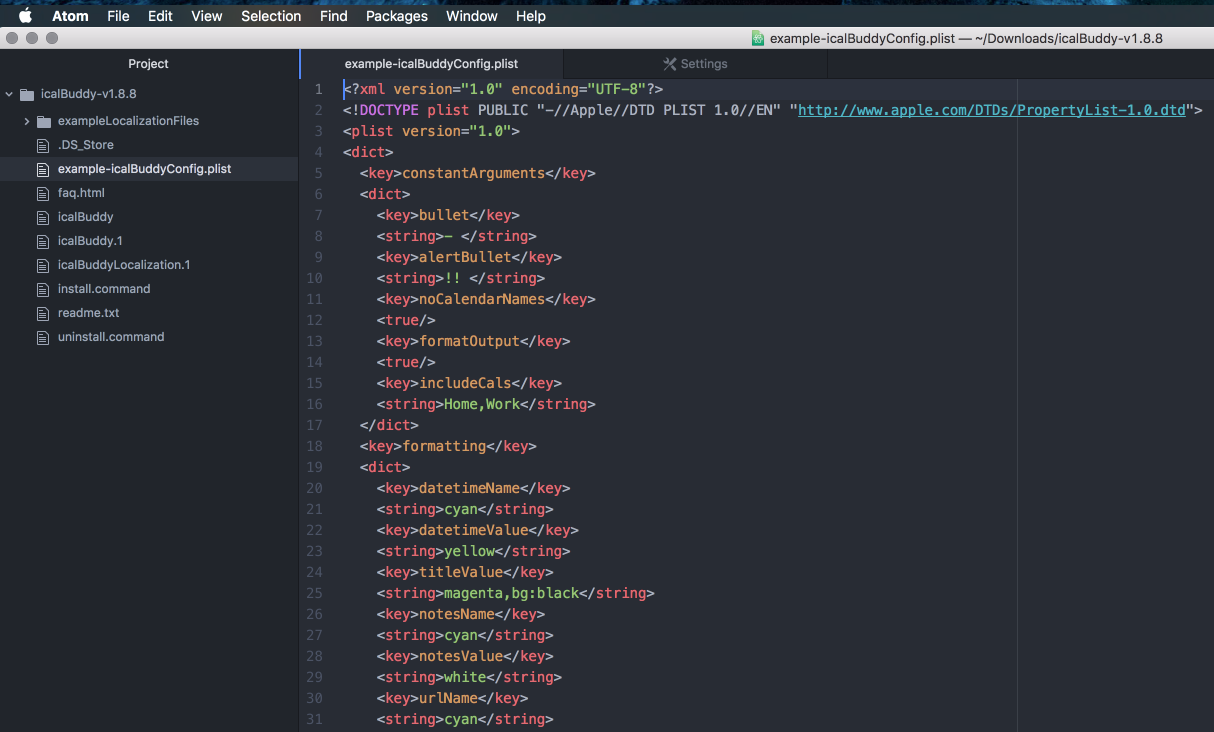(4 hour) Tech Thursday: I built a live desktop calendar using Geektool and iCalBuddy
Background
I've got browser tabs open to Outlook calendar at all times, but I’d rather use my tabs for research/email/etc. instead. I’d also like to be able to view my calendar quickly instead of have to find the tab, navigate to it, and look at a busy view with a lot of info that isn’t pertinent in the moment. For a 4-hour Tech Thursday I decided to tackle designing and hacking together a desktop calendar.
Painpoints to address:
Outlook tabs take up a lot of space
and get lost in my other tabs
Outlook gives me more detail than I need
Not easily glanceable
↳ This is it, this is the calendar!
No more tabs and information overload.
The desktop calendar pulls in Outlook, Apple Calendar, and optionally, Google Calendar.
The time is front and center at the top, with the current day’s events immediately following.
As meetings end in real time, the desktop calendar removes them and rolls the remainders to the top of the list.
The only other thing shown is the next day, as a reminder of what needs to be prepped for the next day’s meetings.
Process
Using a combination of Atom, Geektool, iCalBuddy, and lots of Googling, I created a live-updating desktop calendar (drawing from Outlook) to address my specific calendar needs. I gave it a minimal design to help it blend in to the background.
Want to make this too?
How I did it (if you’d like to do it too):
The easy stuff
1 Sync Apple Calendar (iCal) with Outlook Calendar.
2 Install Geektool.
3 Install iCalBuddy.
The slightly less easy stuff
4 Add a "Shell" from Geektool to the desktop. Drag it to wherever you want your calendar to display. More on Geektool commands.
5 Customize the script based on what you want to display in your calendar.
6 Use terminal & a plist editor (I used Atom) to open the iCalBuddyConfig.plist and customize the styling of your calendar.
The payoff
6 You did it! You're a natural!
Outcomes
~6
fewer browser tabs open at any given time
~700
mb of memory saved
~20%
Drop in meeting anxiety
~10%
timeliness increase
“Wow, I love it!”
“How does that work? Is that your work calendar? Can I get it on my Mac?”